
Discover TrustID Desktop Editions for Magicard Printers
TrustID for Magicard printers presents a lineup of four desktop editions, catering to a wide range of users. Whether you're an individual seeking entry-level functionality, a mid-sized business aiming for enhanced features, a large organization with complex requirements, or an enterprise requiring high-volume production capabilities, TrustID has the perfect solution for you. With its comprehensive range of desktop editions, TrustID offers a seamless and powerful experience at every step of the way.
If you're unsure about which edition is best suited to your needs, our sales team is here to help.
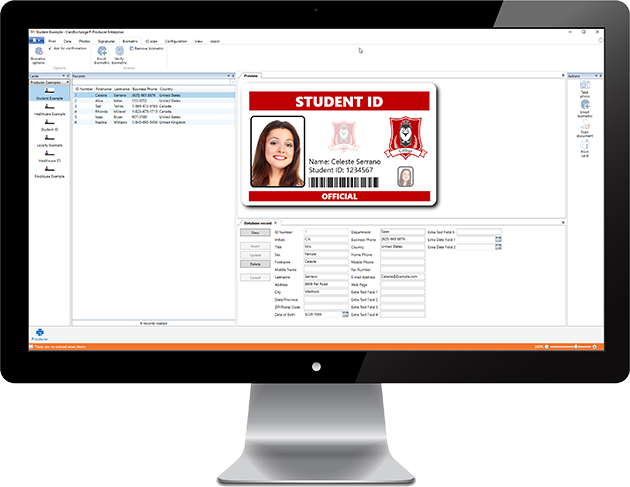

Get in Touch Today!
Thank you for reaching out to us! To better assist you, please provide your name, email address, and phone number in the fields provided. Next, select the reason for your contact from the options provided. Additionally, if possible, please provide a brief description of your needs or any specific inquiries you may have. This information will allow our sales team to respond to your inquiry as soon as possible and provide you with the assistance you require.
Compare Editions
| Features | CLASSIC | PREMIUM | PRO | PRO SMART |
|---|---|---|---|---|
| Multiple Languages |  |
 |
 |
 |
| Various Card Sizes | CR-80 | All Sizes | All Sizes | All Sizes |
| Create Card Templates | 5 | Unlimited | Unlimited | Unlimited |
| Card Template Manager |  |
 |
 |
 |
| Template Migration Tool |  |
 |
 |
 |
| Sample Card Templates |  |
 |
 |
 |
| Step-by-Step Card Design Wizard |  |
 |
 |
 |
| Manual Data Entries |  |
 |
 |
 |
| Import and Export Card Templates |  |
 |
 |
 |
| Grouping of Templates | - |  |
 |
 |
| Automate Manual Insert Actions | - |  |
 |
 |
| Unlimited Layouts per Template | - | - |  |
 |
| Application Type | Desktop | Desktop | Desktop | Desktop |
| OS Support | Windows | Windows | Windows | Windows |
| Features | CLASSIC | PREMIUM | PRO | PRO SMART |
|---|---|---|---|---|
| Enhanced Properties for Text, Image, and Drawing Objects |  |
 |
 |
 |
| Content Allignment Tools |  |
 |
 |
 |
| Border Object Features |  |
 |
 |
 |
| Image Opacity Masking |  |
 |
 |
 |
| Resize Font to Fit Feature |  |
 |
 |
 |
| 1D Barcodes |  |
 |
 |
 |
| Drag and Drop Database Fields on Layout |  |
 |
 |
 |
| Background Removal | - |  |
 |
 |
| 2D Barcodes | - |  |
 |
 |
| Export Card Preview as Image | - |  |
 |
 |
| Customize with Python Scripting Language | - | - | - |  |
| Features | CLASSIC | PREMIUM | PRO | PRO SMART |
|---|---|---|---|---|
| Directshow Webcam Support |  |
 |
 |
 |
| Image Tools Editor |  |
 |
 |
 |
| Twain Image Aquisition |  |
 |
 |
 |
| Canon Camera Support |  |
 |
 |
 |
| Advanced Photo Options | - |  |
 |
 |
| Signature Capture Support | - |  |
 |
 |
| Advanced Signature Options | - |  |
 |
 |
| Automatic Face Recognition / Face Crop | - | - |  |
 |
| Features | CLASSIC | PREMIUM | PRO | PRO SMART |
|---|---|---|---|---|
| Print to Magicard Printers |  |
 |
 |
 |
| Single and Double Sided Printing |  |
 |
 |
 |
| Batch Printing | - |  |
 |
 |
| UV Panel Printing | - |  |
 |
 |
| Windows Print Manager | - |  |
 |
 |
| Print Production Reports | - |  |
 |
 |
| Autoprint Server | - | - |  |
 |
| Features | CLASSIC | PREMIUM | PRO | PRO SMART |
|---|---|---|---|---|
| Internal Database | 200 Records | Unlimited | Unlimited | Unlimited |
| MS Excel Connectivity (all Office versions) | - |  |
 |
 |
| CSV and Text DB Connectivity | - |  |
 |
 |
| Paradox Connectivity | - |  |
 |
 |
| MS Access Connectivity (all Office versions) | - |  |
 |
 |
| SQLite Database Connectivity | - |  |
 |
 |
| MS SQL Server Connectivity (native) | - | - |  |
 |
| Oracle Connectivity (native) | - | - |  |
 |
| MySQL Connectivity (native) | - | - |  |
 |
| DB2 Connectivity (native) | - | - |  |
 |
| PostgreSQL Connectivity (native) | - | - |  |
 |
| ODBC Connectivity | - | - |  |
 |
| Multiple Database Server Connections (Push/Pull) | - | - |  |
 |
| Features | CLASSIC | PREMIUM | PRO | PRO SMART |
|---|---|---|---|---|
| Database Record Edit Window |  |
 |
 |
 |
| Record Column Filtering and Sorting |  |
 |
 |
 |
| Store Photos in Database |  |
 |
 |
 |
| Add, Update, and Delete Database Records |  |
 |
 |
 |
| Store Signatures and Images in Database | - |  |
 |
 |
| Automate Inserting Records | - |  |
 |
 |
| Store Global Counters in Database | - |  |
 |
 |
| Create Database Filter per Template (Level 1) | - |  |
 |
 |
| Create Selectable Record Filters (Level 2) | - | 5 | Unlimited | Unlimited |
| Live Database Record Filter (Level 3) | - |  |
 |
 |
| Database Column Management (Visible, Editable) | - |  |
 |
 |
| Advanced Primary Key, Insert, and Update Options | - | - |  |
 |
| Create Internal Views (Queries) | - | - |  |
 |
| Store Data in Multiple Database | - | - |  |
 |
| Set Column Requirements for Inserting, Updating, Printing | - | - |  |
 |
| Customize Database Record Layout and Field Labels | - | - |  |
 |
| Features | CLASSIC | PREMIUM | PRO | PRO SMART |
|---|---|---|---|---|
| Login Feature | - |  |
 |
 |
| Create User Profiles with Permissions | - |  |
 |
 |
| Temporary Block Users | - |  |
 |
 |
| Customize Interface per User | - |  |
 |
 |
| Hide Database Access per User | - |  |
 |
 |
| Create User Groups | - | - |  |
 |
| Create User Group Profiles with Permissions | - | - |  |
 |
| Assign and Remove Users To and From Group(s) | - | - |  |
 |
| Customize Interface per Group | - | - |  |
 |
| Hide Database Access per Group | - | - |  |
 |
| Features | CLASSIC | PREMIUM | PRO | PRO SMART |
|---|---|---|---|---|
| Magnetic Encoding |  |
 |
 |
 |
| HID® Proximity Encoding | - | - | - |  |
| MIFARE® Setup Wizard | - | - | - |  |
| MIFARE® Classic 1K and 4K | - | - | - |  |
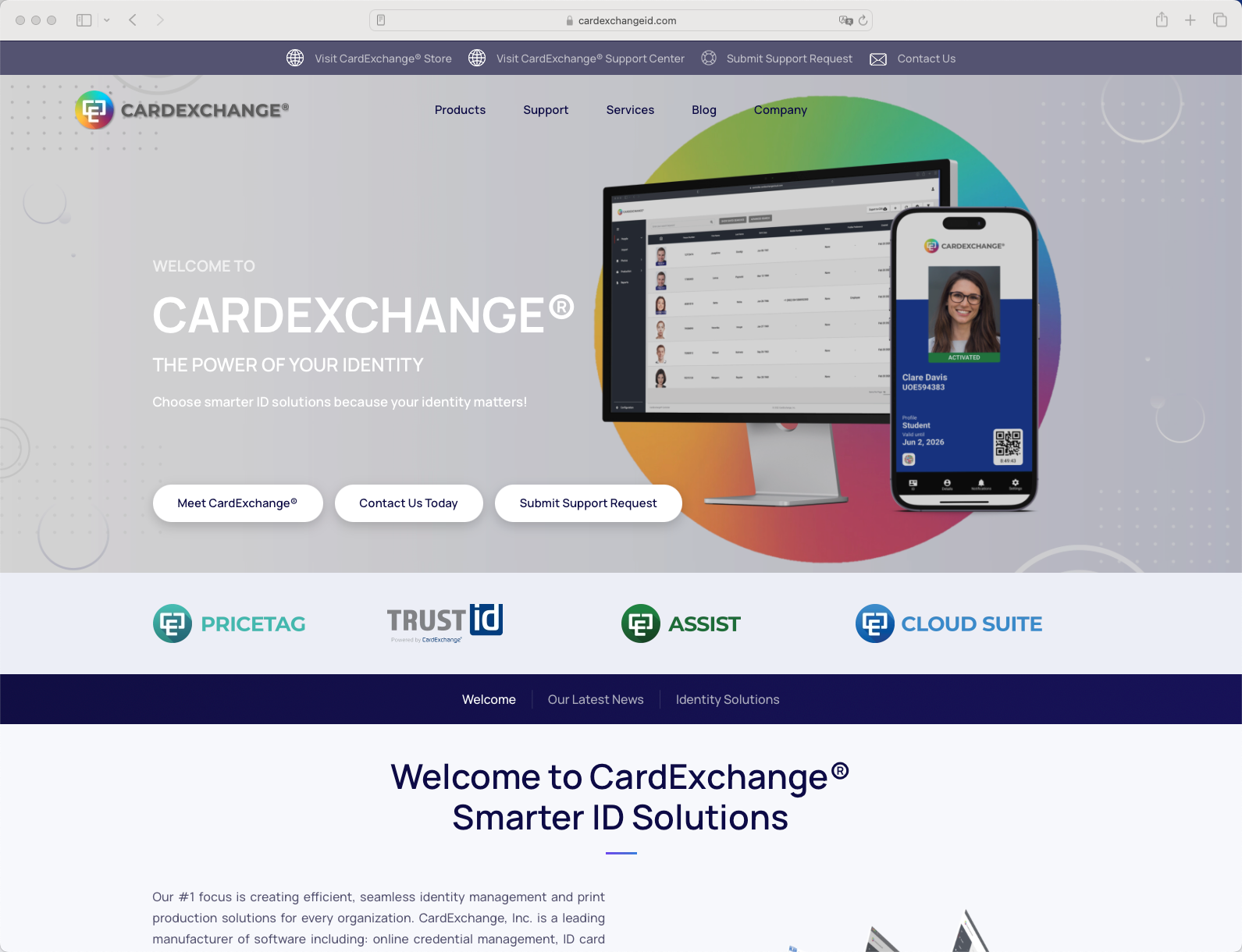
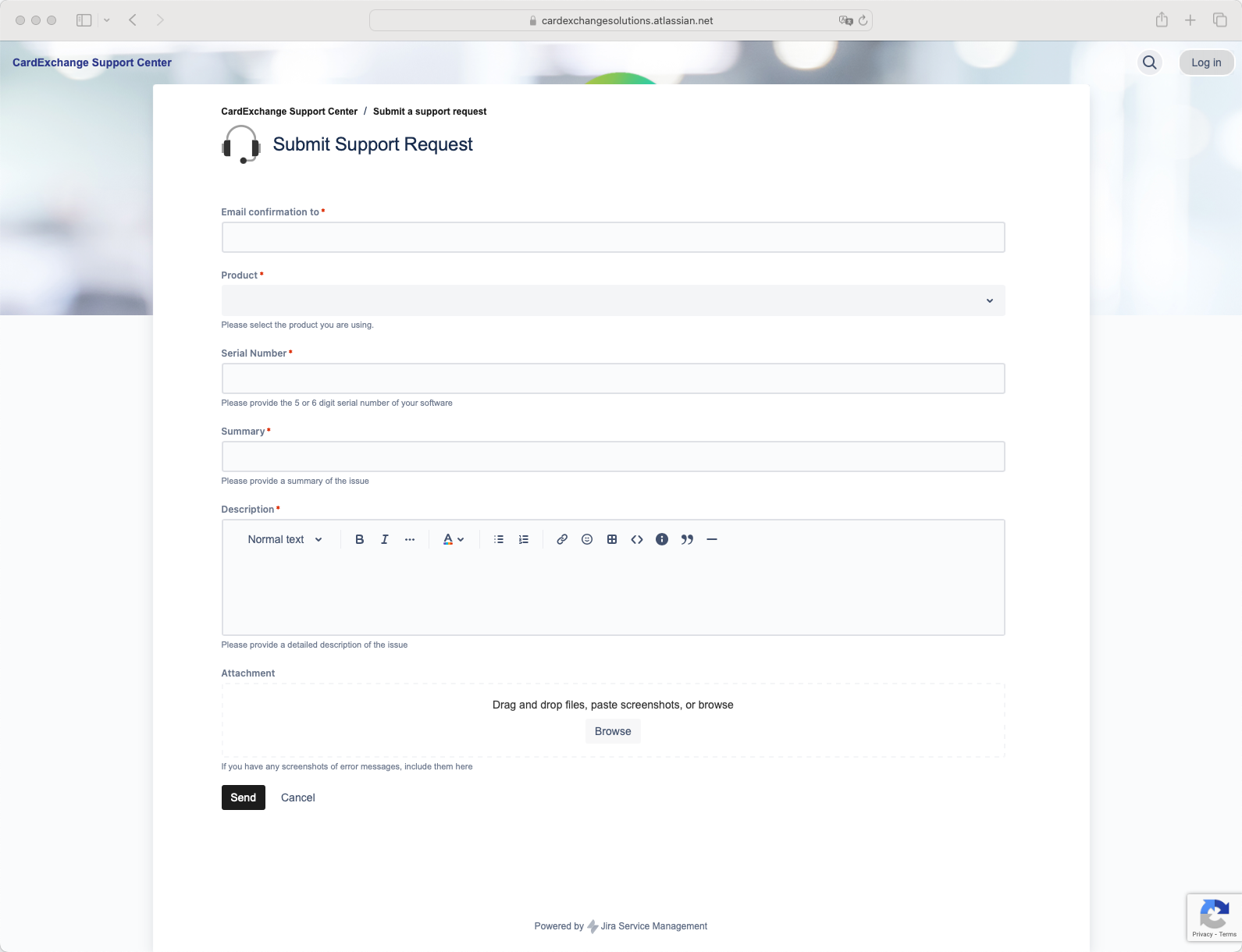

 Easy to Use wizard
Easy to Use wizard